API client
Send media events with an API client
Collect user interactions as events on your media website.
Capturing real-time user interactions as events gives you actionable insights with click and conversion metrics,
and they help you increase your customer engagement and conversions.
Events are used to activate Algolia features and products like:
After installing the
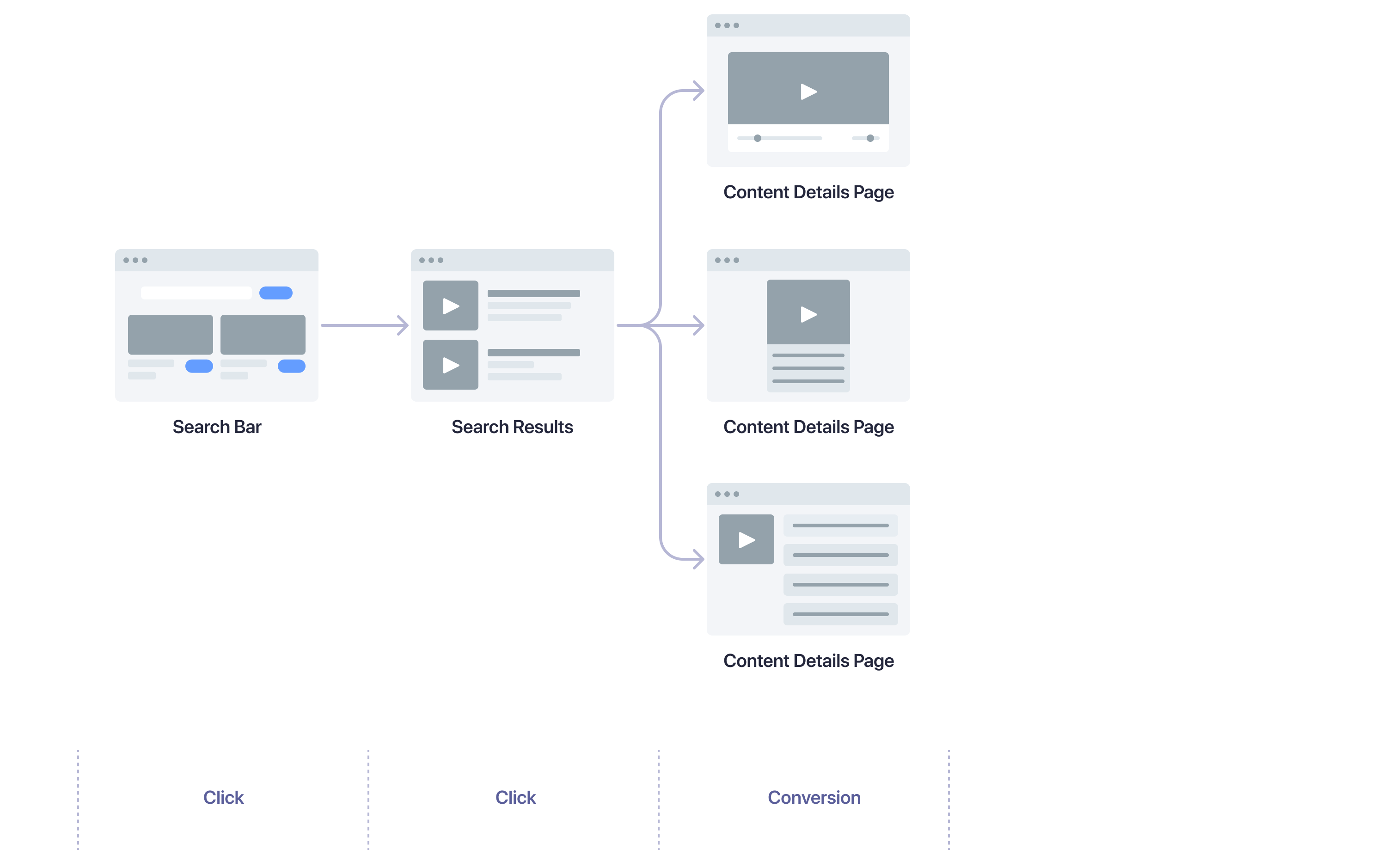 Starting with a search on any of your pages, a user might take the following actions:
Starting with a search on any of your pages, a user might take the following actions:
In
The
Some other examples of conversion events are:
When you set the
If you can’t get persistent user identifiers from your system,
you can store the anonymous user token in a cookie after obtaining user consent.
For more information, see User token.
- NeuralSearch
- Algolia Recommend
- Personalization
- Dynamic Re-Ranking
- Query Categorization
- Search analytics
- Revenue analytics
- A/B testing.
Enable events collection
Set theclickAnalytics parameter to true when making search requests.
This includes the queryID parameter in the search response,
which is required for linking events and search requests.
JavaScript
Initialize search-insights.js
Install thesearch-insights library.
search-insights library, initialize the client in your website.
JavaScript
Understand which events to track
To understand which events you should send, think about the different steps a user takes through your website to reach the final goal: the product purchase.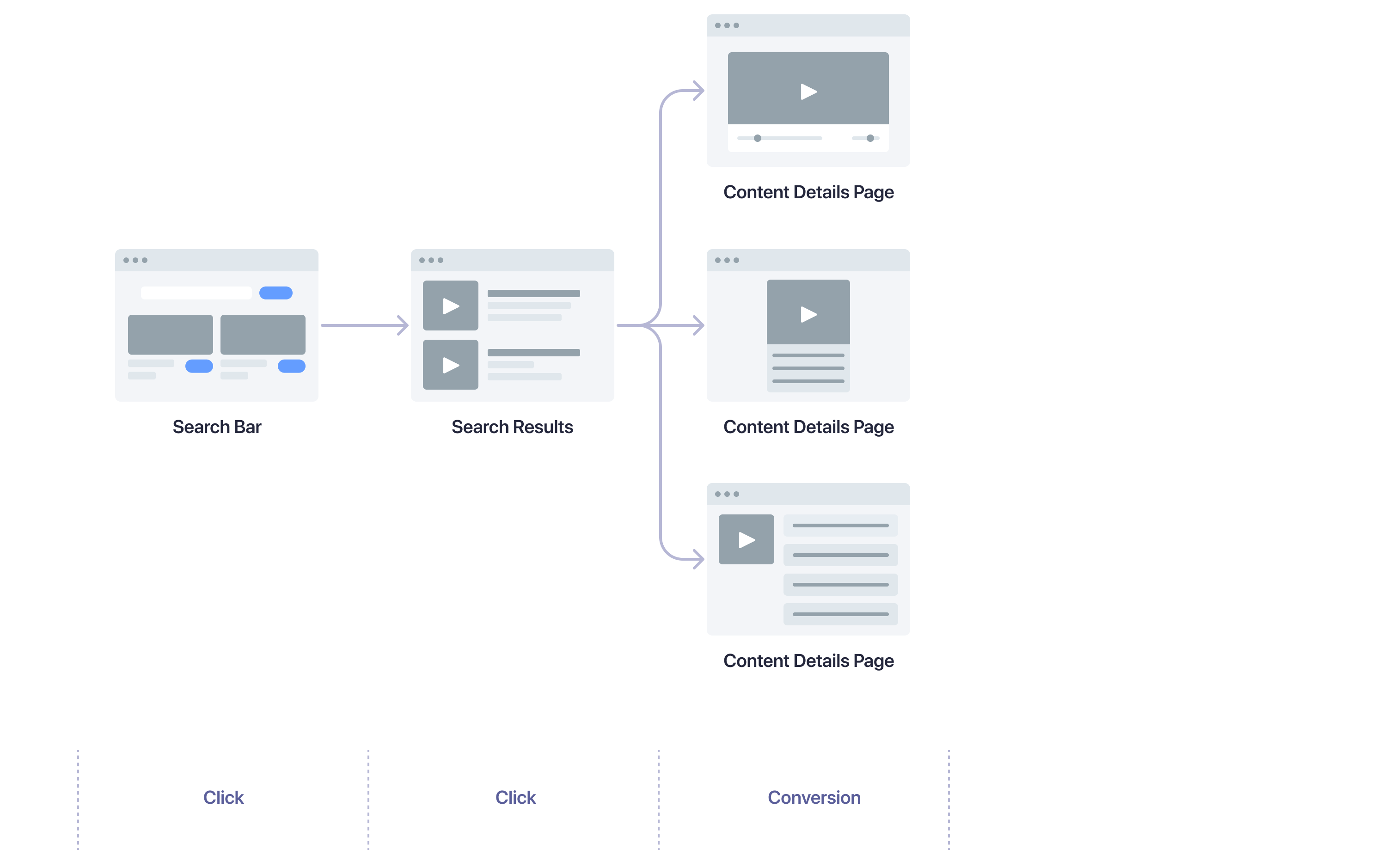 Starting with a search on any of your pages, a user might take the following actions:
Starting with a search on any of your pages, a user might take the following actions:- Select a product from the search results to open the content details page.
- Consume content, such as watching a video, reading an article, or listening to an audio track.
- Interact with content, such as liking, subscribing, or following.
Search and search results pages
| User action | Method name |
|---|---|
| User clicks search result | clickedObjectIDsAfterSearch |
| User adds product to shopping cart | addedToCartObjectIDsAfterSearch |
| User clicks categories/filters | clickedFilters |
| User views search results | viewedObjectIDs |
Browse/category page
| User action | Method name |
|---|---|
| User clicks content | clickedObjectIDsAfterSearch |
| User views content | viewedObjectIDs |
Content details page
| User action | Method name |
|---|---|
| User views content | viewedObjectIDs |
Keep track of query IDs
Conversion events are often triggered outside of the search results page. In order to correctly attribute which query is responsible for a conversion, it is necessary to keep track of the query ID returned when a search is performed so that it can be included in conversion events. To relate the conversion events back to the search request made on your search results or category pages, you need to keep track of the query IDs across your pages.Track click events
Click events capture when users indicate they want to view specific pieces of content. Add the following code to track a user navigating to a piece of content from a search results page:JavaScript
clickedObjectIdsAfterSearch:
queryIDis used by Algolia to relate the event to a prior search or browse event.objectIDsshould contain the ID of the article. This can be retrieved from theobjectIDfield of thehitsarray returned from the search request.positionsindicates the position of the item in the search results. For example, if the user clicked on the top result on the page, positions should be[1].
JavaScript
Track conversion events
An example of a conversion event that may be relevant to your media site:JavaScript
window.aa object is the API client for the Insights API and is globally available
if you enabled automatic events collection.
In convertedObjectIDsAfterSearch:
queryIDis used by Algolia to relate the event to a prior search.objectIDsindicates which items were part of the conversion.TheobjectIDparameter is included in the search response for each hit.
convertedObjectIDs method instead.
JavaScript
Article Bookmarked: a user bookmarked an article.Article Liked: a user liked an article.Article Recommended: a user recommended an article.Playlist Followed: a user followed a playlist.Author Followed: a user followed an author.Brand Followed: a user followed a brand.
- On your home page
- From recommendations
JavaScript
(Optional) Handle known users for Personalization
For effective personalization, you need to identify users across sessions. It’s best to use an identifier from your authentication system after users signed in. After getting the identifier from your system, set it asauthenticatedUserToken parameter.
JavaScript
authenticatedUserToken parameter in the Insights client, you also need to update
the user token you send with your search requests.
JavaScript
JavaScript
(Optional) Send view events for Personalization
Personalization benefits from the same click and conversion events, plus it can use view events to enrich user profiles. To capture view events, such as when a user views search results, add this code:JavaScript

